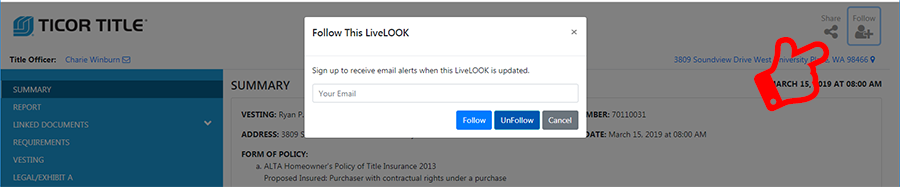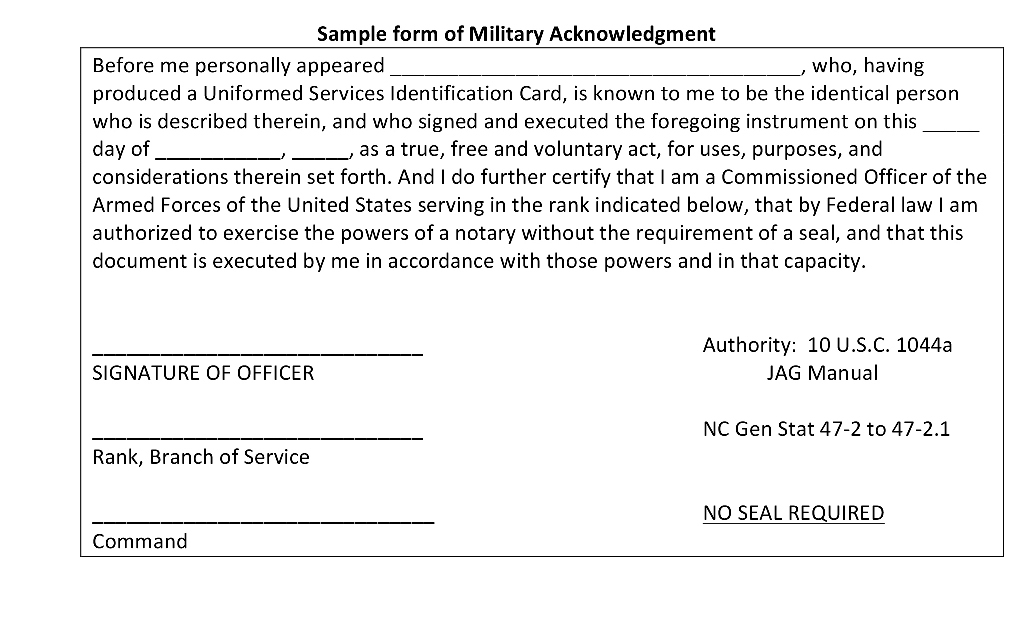Prelims Never Looked so Good
Our recently implemented LiveLook title document delivery system provides 24/7 real-time access to all information related to a title insurance transaction. The visually pleasing and intuitive interface is mobile-friendly resulting in greater convenience, improved accessibility, and a better overall closing experience.
Our clients and consumers may access their title reports, exception documents and an easy-to-use summary page with color categorized exceptions that help to visually prioritize and address issues that may impede the closing process.
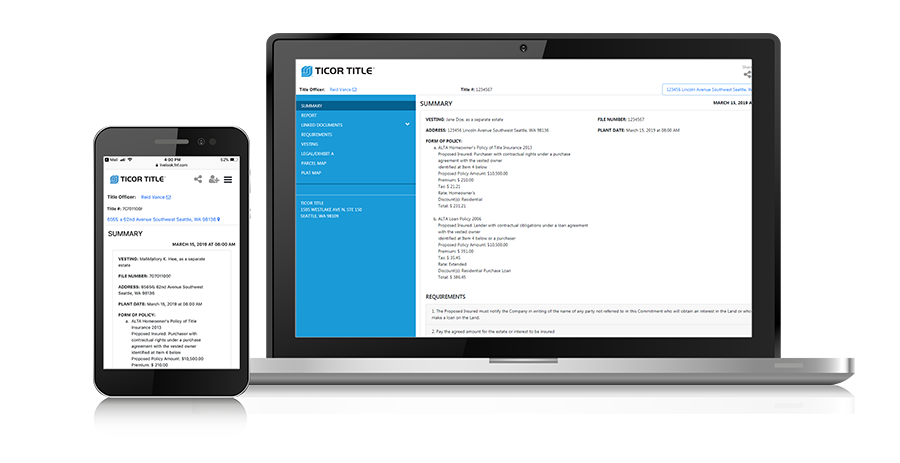
What do I get with LiveLook Prelim?
- Reviewing your title report just got easier!
- Easy to read summary page including yellow and red flagged exceptions
- Quick links to Underlying Documents, Property Taxes, Supplements, Easements, CC&Rs
- Vesting Deed and Exhibit A
- Share feature allows you to send your LiveLook report to others
- Option to sign up for title updates
- Provides access to Request Updated CPL and Proposed Insured
What are Yellow and Red Flagged Exceptions?
Yellow Flags are items you typically expect to see on a title report but require some action such as Deed of Trust or current property taxes. These items likely have to be paid at closing.
Red Flags are items you would not expect to see on a title report and could impede the closing, such as liens judgements, and court actions. Also included are items that present challenges such as HERO, Solar and Credit Line Deed of Trust.
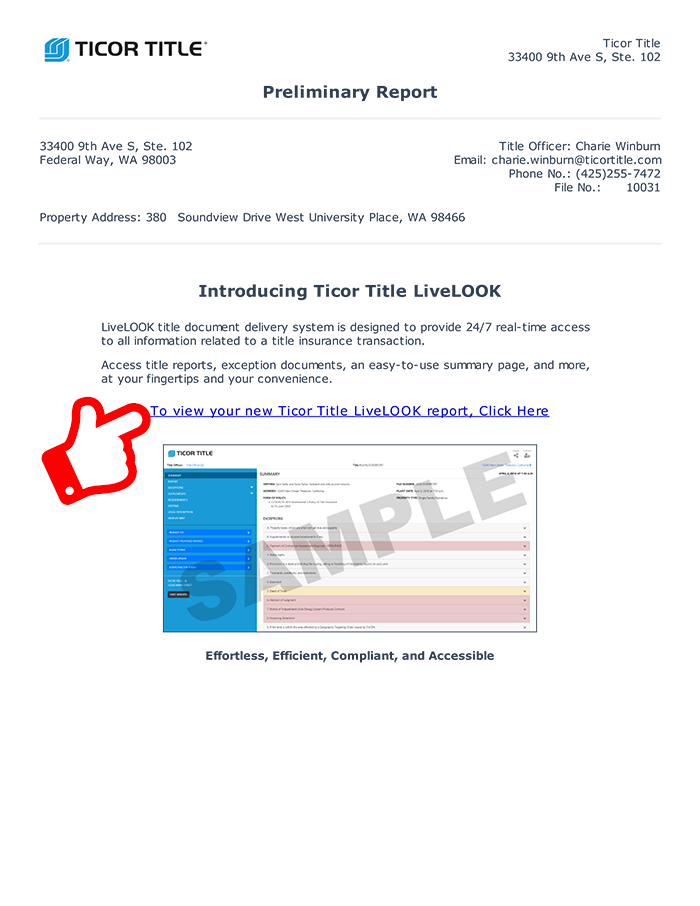
How to access the LiveLook Report
How do I access the LiveLook Report?
When you receive your Preliminary Report, you’ll notice that we’ve added a LiveLook link on the cover page. Click the link to access your interactive report.
How do I share my LiveLook Report?
Look for the Share button at the top of the LiveLook report. You’ll see a popup box that allows you to send the report via email.
How do I sign up for LiveLook update notifications?
Simply click the Follow button at the top of your report and enter your email address to be notified automatically when there’s an update to your report.