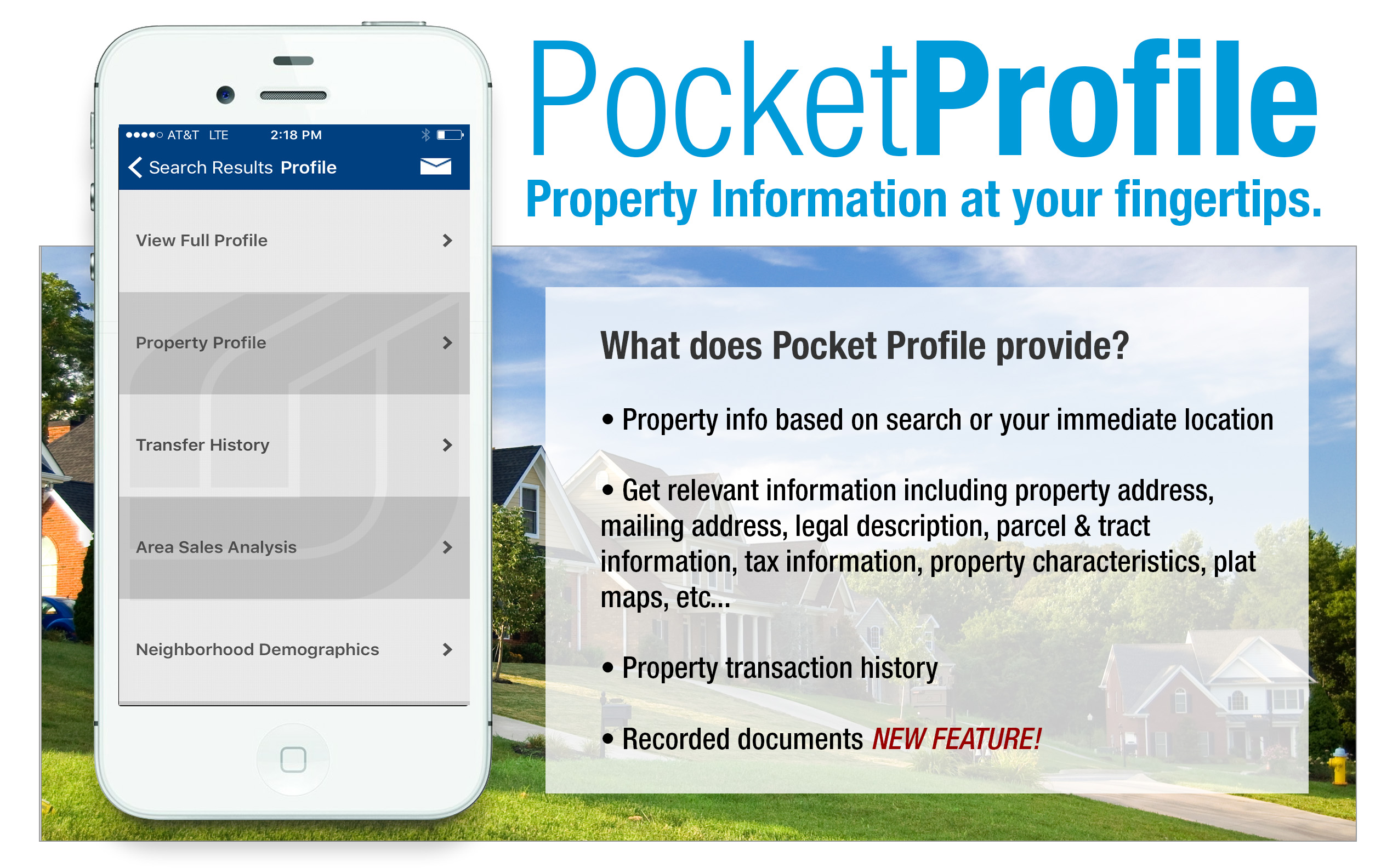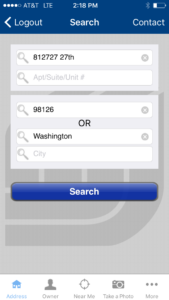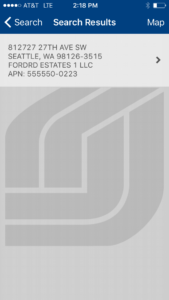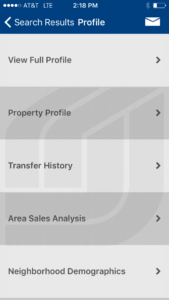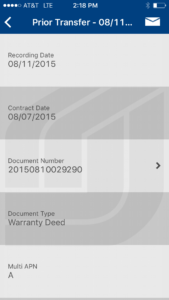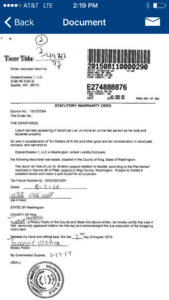How to Get the Ticor Pocket Profile App
To get the Pocket Profile App, visit the App Store on your Apple Device or the Google Play Store on your Android.
You Will Need a Username/Password
Once you have installed the app on your mobile device, you will need a Pocket Profile account login to access property information for your area. Your Ticor Title Sales Executive can provide you with a username and password.
Recorded Documents via Mobile
We are excited to announce that our Ticor Pocket Profile app now provides access to recorded documents (Deeds) for properties in King County, Pierce County, and Snohomish Counties. Access to recorded documents and full legal descriptions after hours, on weekends, and on the go saves time and may help avoid certain business delays for our Lending and Real Estate partners! Pocket Profile puts document access in your hands.
What is the Ticor Pocket Profile App?
Quite simply, the Ticor Pocket Profile App enables users to access property profiles from their Android or Apple mobile device. Users have the option to search for properties by address, owner name, parcel number, nearby properties, or even by taking a snapshot of a house.
What’s included in a Property Profile report?
Property profile reports include
- Property Profile – With Legal Description, Property Characteristics, Sale Loan Info, Assessor / Tax info
- Transfer History (Now with Recorded Documents!)
- Area Sales Analysis
- Nearby Properties
- Neighborhood Demographics
- Public Schools Report
- Private Schools Report
- Plat Map
How to Access Recorded Documents
The five steps below illustrate how to access recorded documents