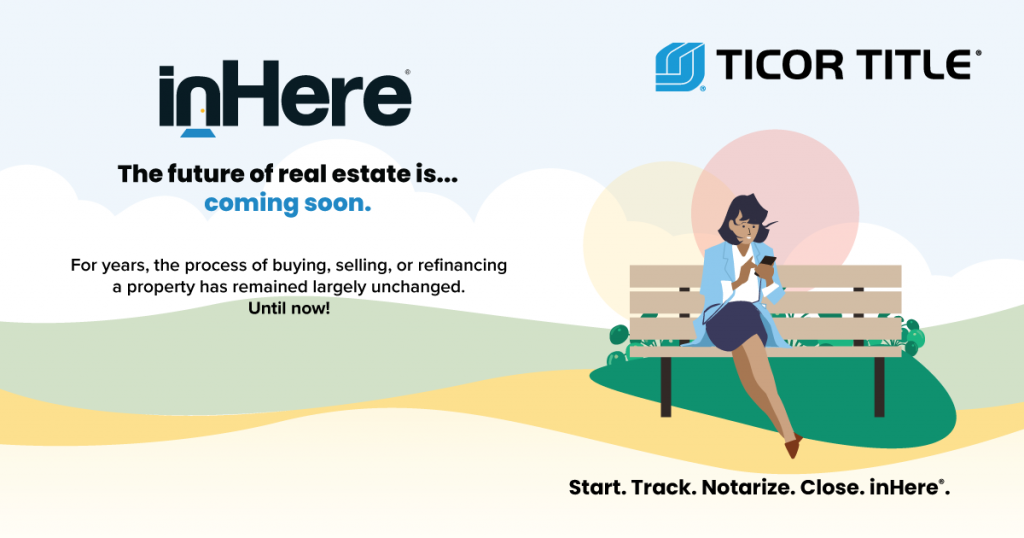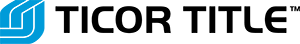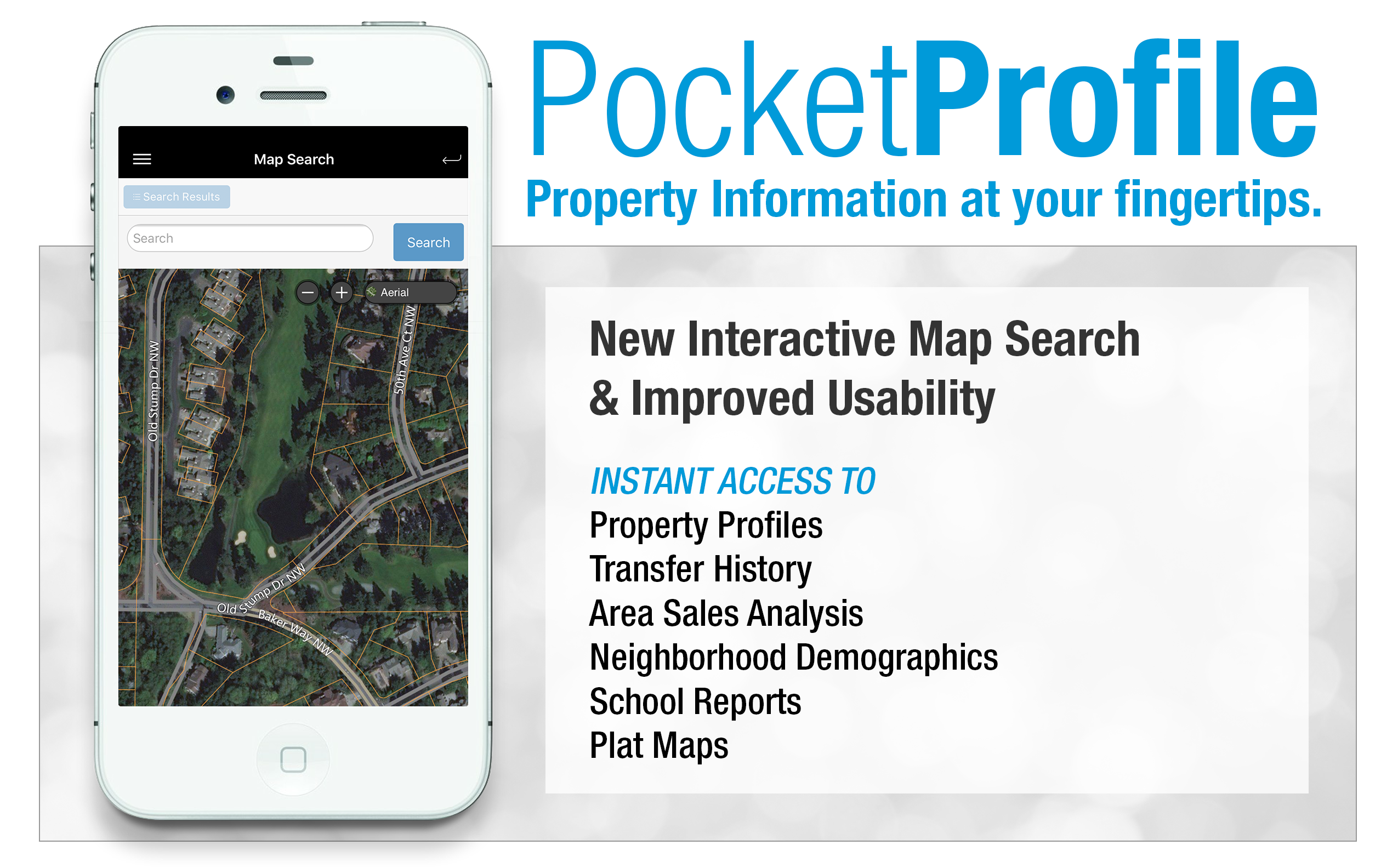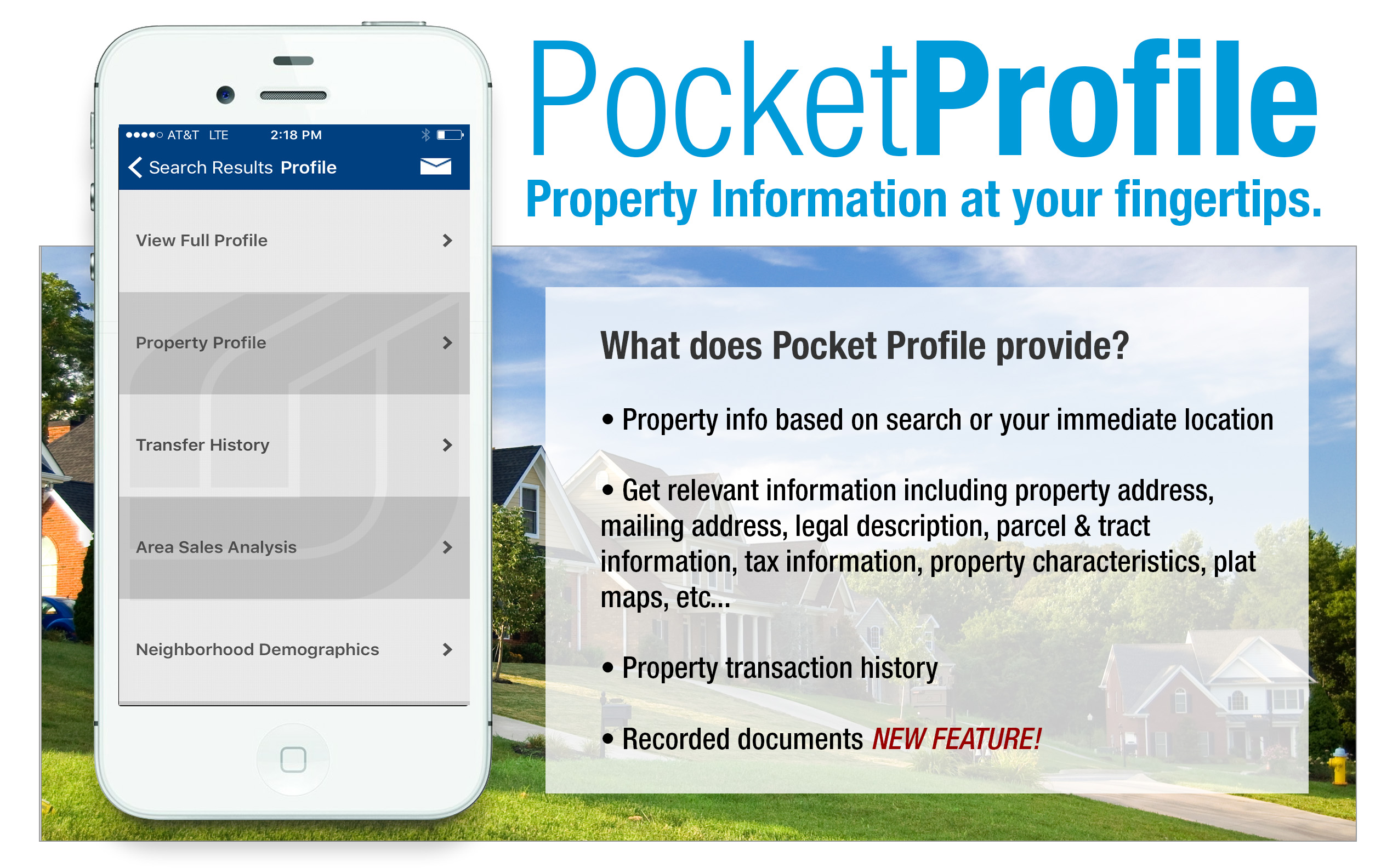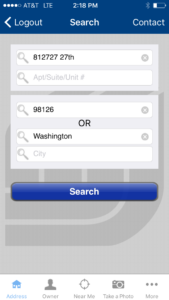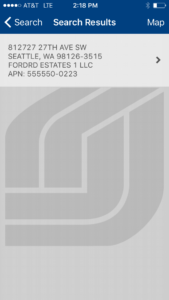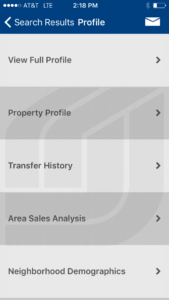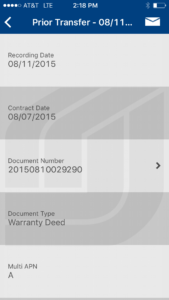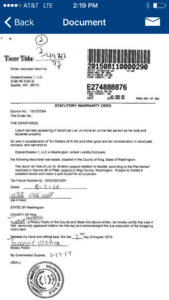One of the most effective ways to protect your identity is to be sure you regularly review your credit report. A credit report includes information on where you live, how you pay your bills, and whether you have been sued or arrested, or have filed for bankruptcy.
Consumer reporting companies sell the information in your report to creditors, insurers, employers and other businesses that use it to evaluate your applications for credit, insurance, employment or renting a home.
Inspect the report for accounts opened in your name
You should review your credit report to ensure the information is accurate and complete. A thorough review can help guard against identity theft as it can reveal any accounts which have been opened in your name you might not know about.
One Solution for all credit reporting agencies
Only one website is authorized to fill orders for the free annual credit report you are entitled to under law. It is www.annualcreditreport.com.
The Fair Credit Reporting Act requires each of the nationwide consumer reporting companies (Equifax®, Experian® and TransUnion®) to provide you with a free copy of your credit report once every 12 months. Under the Act you must request your credit report and provide your name, address, Social Security Number and date of birth to the Credit Agency.
How to regularly request your credit report at no cost to you
Keep in mind, each company is required to provide one free report every 12 months. You can order all three once a year, or stagger the requests throughout the year so you can obtain a report more often than just once a year.
Only one website is authorized to fill orders for the free annual credit report you are entitled to under law. It is www.annualcreditreport.com.
Questions or comments? Please share below!