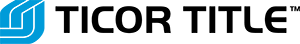Experience the Ticor difference! Pro-active, secure, consistent, customer focused, and all about you!

Experience the Ticor difference! Pro-active, secure, consistent, customer focused, and all about you!

TicorAgent has been the industry’s #1 Net sheet and closing cost app for several years. This tool is not only fast, but it is easy to use. Plus with the introduction of newest version of TicorAgent ONE there are tons of new and relevant ways for real estate professionals to connect with new buyers and sellers!
TicorAgent ONE enables you to create and share visually stunning net sheets on the fly:
Eliminate guesswork and potential delays by automatically leveraging closing costs and fees specific to your local market!
TicorAgent ONE gives real estate professionals the confidence to quickly provide accurate answers to the most frequently asked real estate questions and presents information to buyers & sellers in professionally designed layouts.


We tend to trust certain consumer brands, so if we get an email that appears to be from one of them, such as Microsoft, Facebook, Netflix or Apple, we may be willing to click a link to get a coupon or special deal.
Caution: That link could be malicious. And if it is, you could give a cyber thief important personal information.

Here are the top brands that are spoofed in phishing attacks, according to IBM: Google (39% of the time), YouTube (17% of the time), Apple (15% of the time) and Amazon (12% of the time).
Rather than click on a link, use a retailer’s app or go to the store’s website to get special promotions.
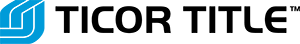

Facebook is forever, but sometimes, you’d like to forget a picture or post from the past. Maybe it’s an embarrassing picture that could be spotted by a future employer, or something you wrote about someone in a moment of anger.
You’ve always been able to delete your posts, one at a time. But now, Facebook has finally created a bulk deletion tool, called Manage Activity that allows you to delete or archive posts based on dates or people.

A lot of people use Facebook as their digital photo album. For those who do, the new Manage Activity tool provides the solution to remove unwanted posts from the past.
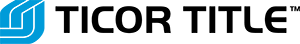

You need to call customer service, but don’t have the number. So, you do a quick online search or ask your smart speaker to dial it for you. Be careful, you could wind up talking to a fraudster who’s pretending to be a customer service representative.
Scammers can have their fake numbers show up at the top of online search results, so you wind up calling them instead of the legitimate company—and you may not know it.

The safest way to find a customer service number is to check a sound source, such as a bank statement, credit card, or warranty card.
If you connect with customer service and are asked for your password or PIN or other sensitive personal information, hang up. You’ve dialed a fraudster.
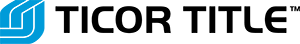

Your e-mail inbox is overloaded – advertisements from retailers you shop with, newsletters from organizations you support, and a whole lot of spam that you don’t want and don’t plan to read. But it just takes time to go through all of this.
Should you click on the unsubscribe links? Or is that just asking for trouble?

According to digital security expert Paul Ducklin, a principal research scientist with Sophos who is based in England. His big concern: That unsubscribe link could be designed to trick you into giving up your email password.
“If you click on an unsubscribe link and it doesn’t just go, ‘you’re unsubscribed,’ but it goes, ‘now you need to put in your email address and your password,’ keep your wits about you, and don’t get phished,” Ducklin cautioned. “Obviously these are people who are not spamming you, they’re using the unsubscribe as a hook to try to get your password which is a risk that did not exist in the early days of spam.”
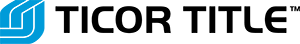

Scammers are getting craftier with their pitches by using new technology to steal your information and money. Believe it or not, most Washington consumers don’t report robocalls or fraud attempts. However, you should report any attempted scams, says Chuck Hardwood, Regional Director of the Federal Trade Commission.

Any efforts, whether it’s by phone, email, online, or in person, should be reported. People must tell their stories because they add pieces to the puzzle that authorities are trying to put together. The larger the picture becomes, the easier it will be for law enforcement to protect consumers. When you choose not to report fraud, you’re helping scammers.
Even if you don’t fall for a fraudsters tricks, it’s still helpful to report the situation because this crucial information can help authorities. Every story is important to them. Report scams to the Federal Trade Commission at www.ftc.gov/complaint, or with the State Attorney General’s Office at www.atg.wa.gov/file-complaint or toll-free at 877-382-4357.
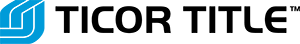

We are proud to say we have partnered with long time local area consumer protection advocate Herb Weisbaum of KOMO to bring you Technology and Title Tips.
Chances are you have old online accounts that you haven’t used for a long time, maybe years.

And the odds are that the old passwords on those unused accounts are weak ones. If you can remember other places you used them, this is a good opportunity to generate some new and secure ones.
Signing up for an account is easy. That’s not always the case when you want to cancel. Some sites hide this information, so you won’t leave. If you run into a roadblock, rather than give up, do a search for “how to cancel” or call customer service.
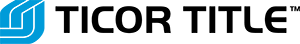

We are proud to say we have partnered with long time local area consumer protection advocate Herb Weisbaum of KOMO to bring you Technology and Title Tips.
When someone calls you on the phone, it’s not always easy to tell if they’re a con artist pretending to be with a government agency, your bank or credit card company.
If you reuse the same password on a lot of accounts – as so many people do – you’re putting all of those accounts at risk, if just one of them is compromised. You should have a strong and unique password for each of your accounts. You can use a password manager to remember them for you.
At the very least, it’s imperative that you have a secure and unique password for your key accounts: email, bank, credit card, financial and social media accounts. Then set up multi-factor authentication (MFA) whenever possible.

MFA requires you to enter a code – sent to you by phone or email – as well as the password, to verify it’s really you. Yes, this slows you down a few seconds, but it can stop a fraudster. It can also save you from the hassles of having to deal with a compromised account.
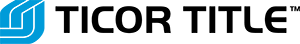

When a long-lost friend contacts you via Facebook Messenger, you need to stop and make sure they really are your friend and not a fraudster in disguise who hopes to get you to send them personal information or possibly money.

“Hi, it’s your uncle Bob. I just wanted to tell you there’s this new government grant that you can get more information about, just text me your number and we’ll talk to you about it.”
If you get contacted by someone via Facebook Messenger, whether you know them or not, and they immediately want you to text or email them, and they ask for money or personal information – you’re dealing with a fraudster.