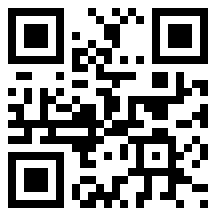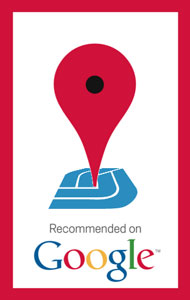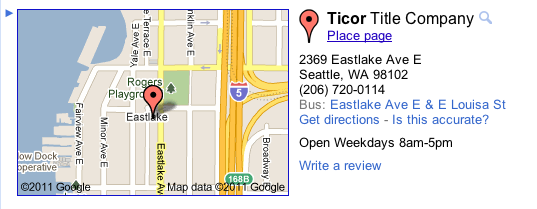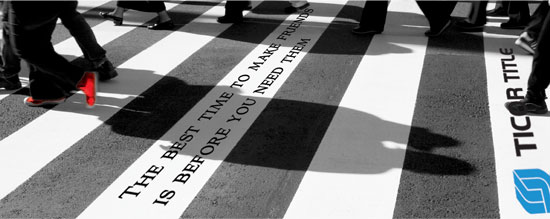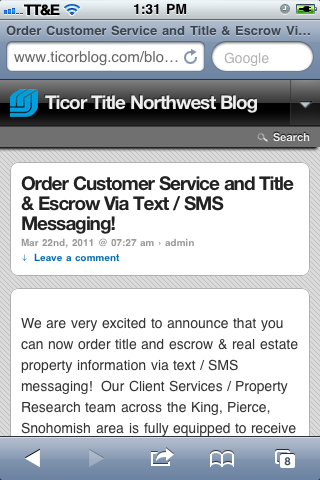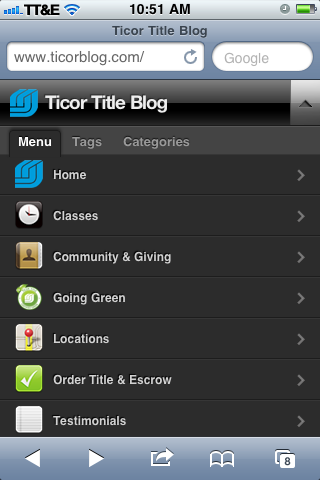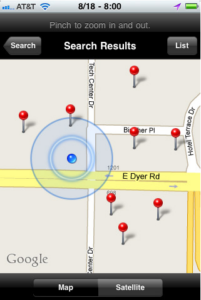It’s been four months since we kicked off our TicorAgent 2.0 app for iOS, Droid, Mac and PC. And in that time we have heard rave reviews from across the greater Puget Sound area. The feedback from Brokers and Loan Officers tells us that the app is intuitive to use, saves time, and helps to quickly answer the tough payment and net proceeds questions on the fly. We are also receiving feedback that the app helps Brokers to better inform sellers and potential clients during listing presentations.
Interested?
Contact us for a demonstration.
With such positive feedback coming in, we decided it’s time to share the top ten tough questions that this powerful little app can answer in the hands of a real estate professional.
Top 10 questions that TicorAgent 2.0 can answer on the fly:
- What will I net at closing when my house sells?
- How much house can I buy for a specific payment?
- What will my closing costs be?
- How will a change in interest rates impact my buying power?
- When will I break even if I refinance now?
- How does renting vs. buying compare, given my budget?
- What will my home have to sell for if I want to net a specific amount at closing?
- How will my net proceeds change if my home sells for less than the listing price?
- What is my current loan balance?
- What estimated house payment/price do I qualify for?
How to get the TicorAgent 2.0 app
The TicorAgent 2.0 app works on Android, Apple, and Blackberry mobile devices as well as PCs and Macs. Here’s a breakdown on where to get it:
Android devices – Visit the Google Play store and search for TicorAgent 2.0
Apple iPhone, iPad and iPod devices – Visit the App Store from your device and search for TicorAgent 2.0
PC and Mac users – Visit http://ticoragent.com/2/ and click the button that says “Get the App”. Download and install the program.