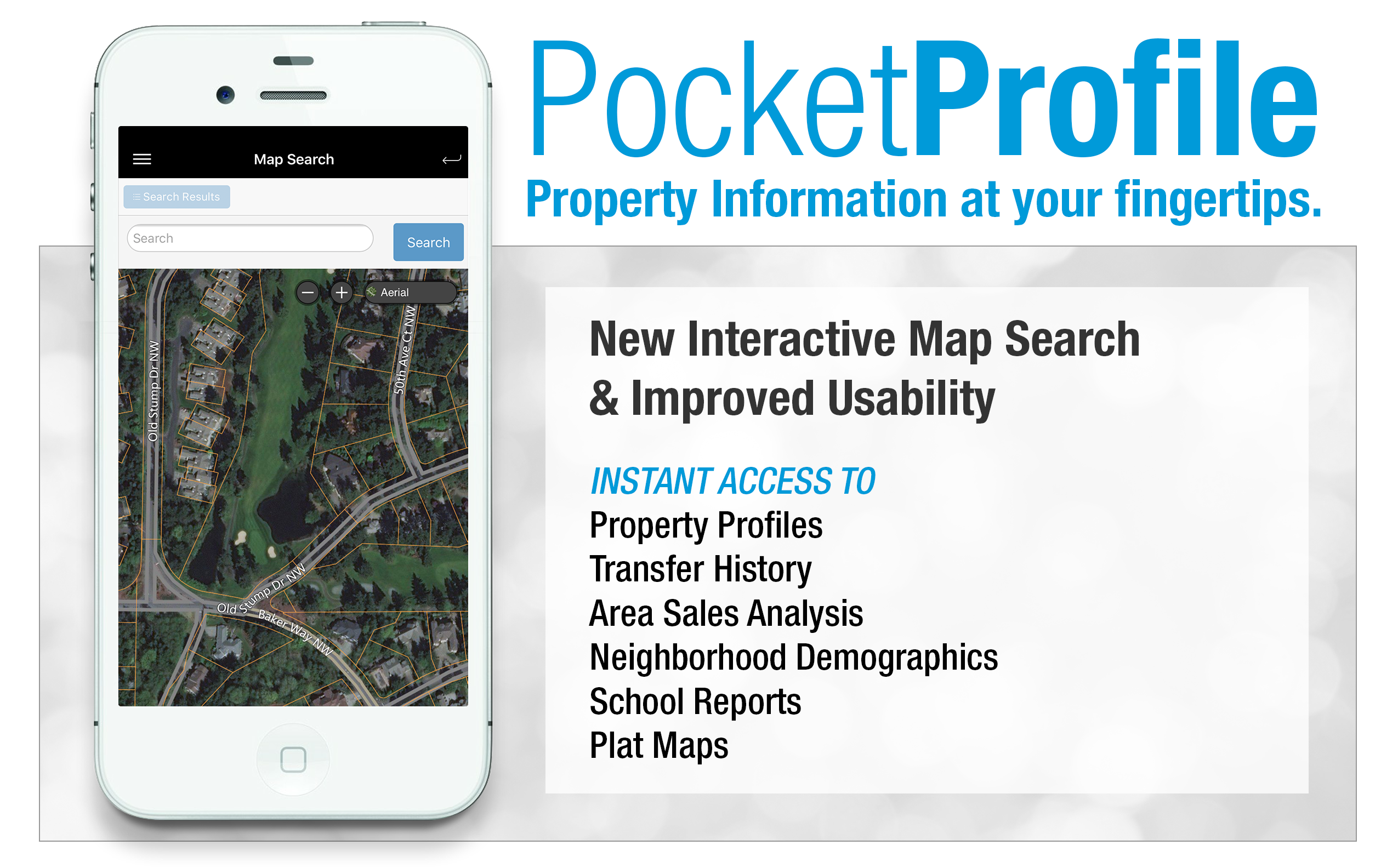
We are pleased to announce the latest generation of the Ticor Pocket Profile App with major updates designed for time savings and intuitive & interactive map search functionality.
Simply tap the map to retrieve a property profile!
Find Pocket Profile in Your App Store
Search “Pocket Profile” to find it in your Apple or Android app store.
Get Pocket Profile for iOS
Get Pocket Profile for Android
Improved Search Capabilities
Robust Search Capabilities:
- Search by property address
- Search by APN
- Search by property owner
- Take a photo search
- Interactive map search
- Access your past profile searches
- Contact your Ticor Title Sales Executive
- Email a property profile
Tap the Map to Search
The interactive map search makes researching adjacent or nearby properties easy! Click any property within view to access basic information or a complete property profile. Move or zoom the map to explore and search.
Easy Access to Recent Searches
Save time accessing previous searches with the “Recent Searches” feature. Properties that you last searched are available in one click.
How to Get an Account
The Pocket Profile app is connected to the TicorExpress.com website and uses the same username and password. If you already have a TicorExpress.com account, you’re ready to go. If you are a new user, please contact your Ticor Title Sales Executive for exclusive access to this powerful time-saving research tool!
